| cn::de::es::fr::gr::hu::it::ja::kr::nl::pl::pt::ru::se::us::vn:: |
HomePage > ComponentHowTo Components and HowTos > BootIndex Booting
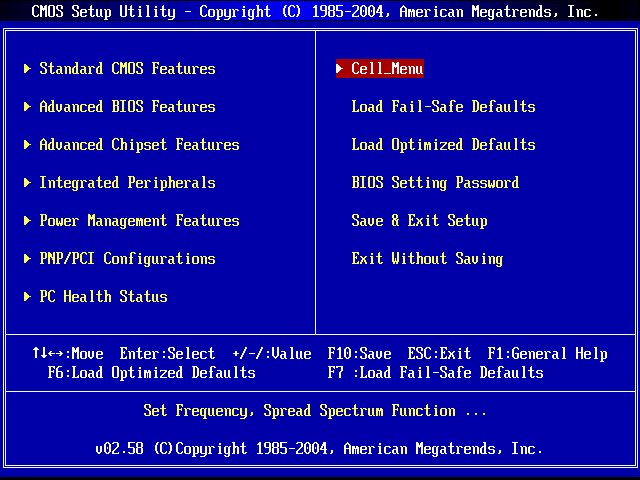
BIOS
Introduction
The BIOS is software built into a PC (firmware), and is the first code run when powered on. The primary function of the BIOS is to set up the hardware and load and start an operating system.
Acronym: Basic Input/Output System
Action
The first thing that happens is POST (Power-On Self-Test), a series of tests in a predetermined order and tries to establish that it has the necessary hardware required to enable an operating system to boot up (this is an old electronics term meaning 'pull yourself up by the bootstraps').
This process is similar to a person preparing to leave home in the morning, checklist:
Wallet/Purse
Watch
Shoes
Clothes
?What have I forgotten, Ah! Ha! nothing, lets go outside.
The BIOS checks motherboard, memory, drives i.e. Floppy, Hard drive, CDROMs etc, if it finds the essentials it gives a happy beep and moves on looking for a boot program, if it finds something amiss it signals it's displeasure with a series of beeps in a code that, if you know the sequences, will tell you what is most likely wrong or missing.
Boot Device
The required operating system can be stored on different media - usually Harddrive, CD, DVD or USB. This media is called the boot device. The BIOS will load the first operating system it finds. If this is not the desired one change the boot device order. It can be set by entering BIOS settings - usually a specific key is held down on power-on/reboot. To find out which key is pressed see TableOfBIOSKeys Table of Keys for BIOS setup.
Also on the Wiki
UEFI - latest BIOS standard